Setting up an affiliate portal
Once you get to the portal creation page, you can choose to either try the demo version of Afficone or link one of the available payment providers.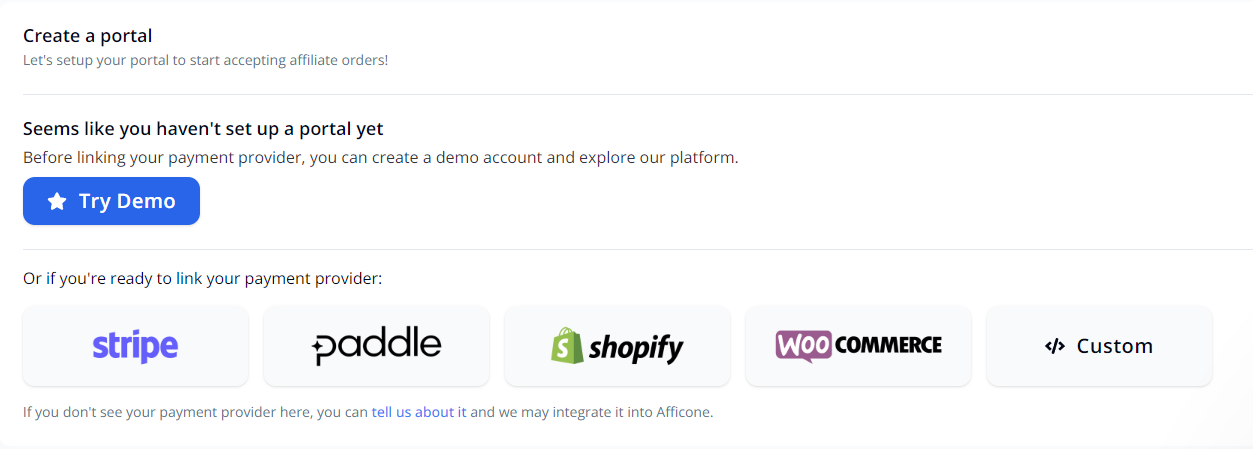
If you prefer, you can also create use a custom integration by using our API.
For example: yourwebsite.afficone.com
If you have the Startup plan or higher, you can use a custom domain from the Portal settings.
Commission types
After creating your portal, you should go ahead and set the default commission rates for your affiliates. This can be done in the Commission settings.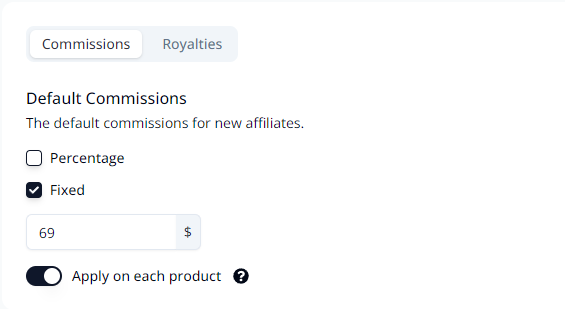
- Percentage - Your affiliates receive a percentage of each sale made from their link.
- Fixed - Your affiliates receive a set amount of money every time someone uses their link to buy your product.
You also have the option to pay a fixed commission for each product or on each sale by checking Apply on each product.
Designing the affiliate portal
Next, you can go ahead and design your portal! These are the basic design options of your portal. There are also more options such as , custom currencies, languages and more.Currencies and Languages
You can choose a custom language and currency for your affiliate portal. We support 10 different languages and 102 currencies.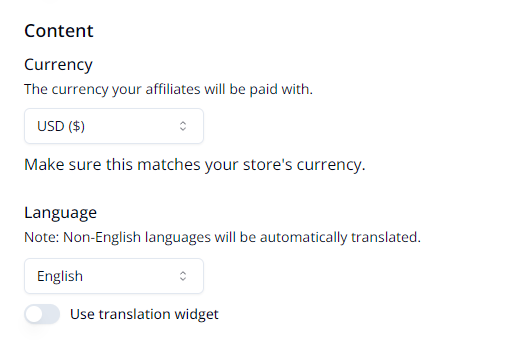
The following languages have a full translation:
- English
- Spanish
- German
- French
- Portugese
- Italian
- Russian
- Bulgarian
- Polish
- Czech