-
Install our tracking script on your website
For example, if you have a landing page at example.com, but your billing page is at app.example.com, you have to add the script to both of these pages.
Installation
Add the Afficone tracking script to your website.
-
Create a Paddle webhook
https://api.afficone.com/hooks/paddle/[Your-Portal-Token]. You’ll receive a unique portal token once you sign up and choose your payment provider.
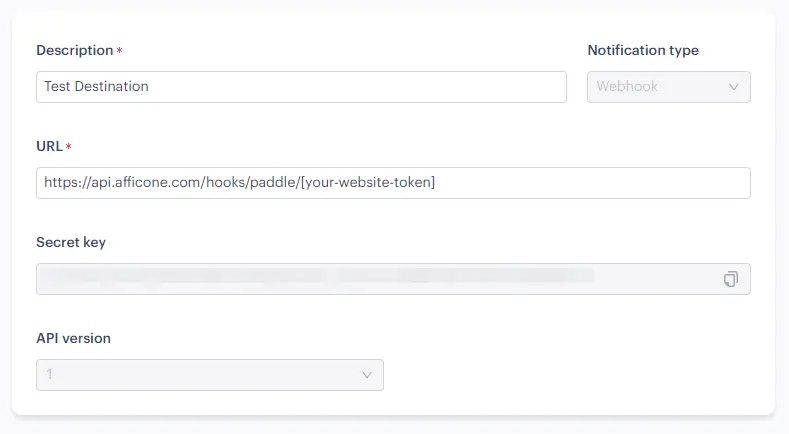
Make sure to check the following events:
- transaction.completed
- adjustment.created
- adjustment.updated
Our tracking script handles all Paddle integrations for you. Just make sure it’s placed on all your important pages, including landing page.
Using the Paddle API to create transactions?
Using the Paddle API to create transactions?
You can pass More information here: https://developer.paddle.com/api-reference/about/custom-data
window.Afficone.referral from your frontend to backend and attach a custom data property (it has to be named _afficoneRef) containing the referral code.