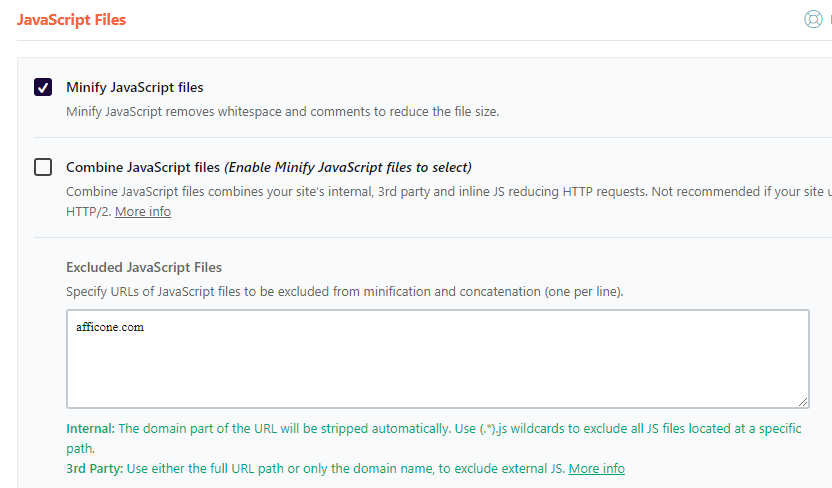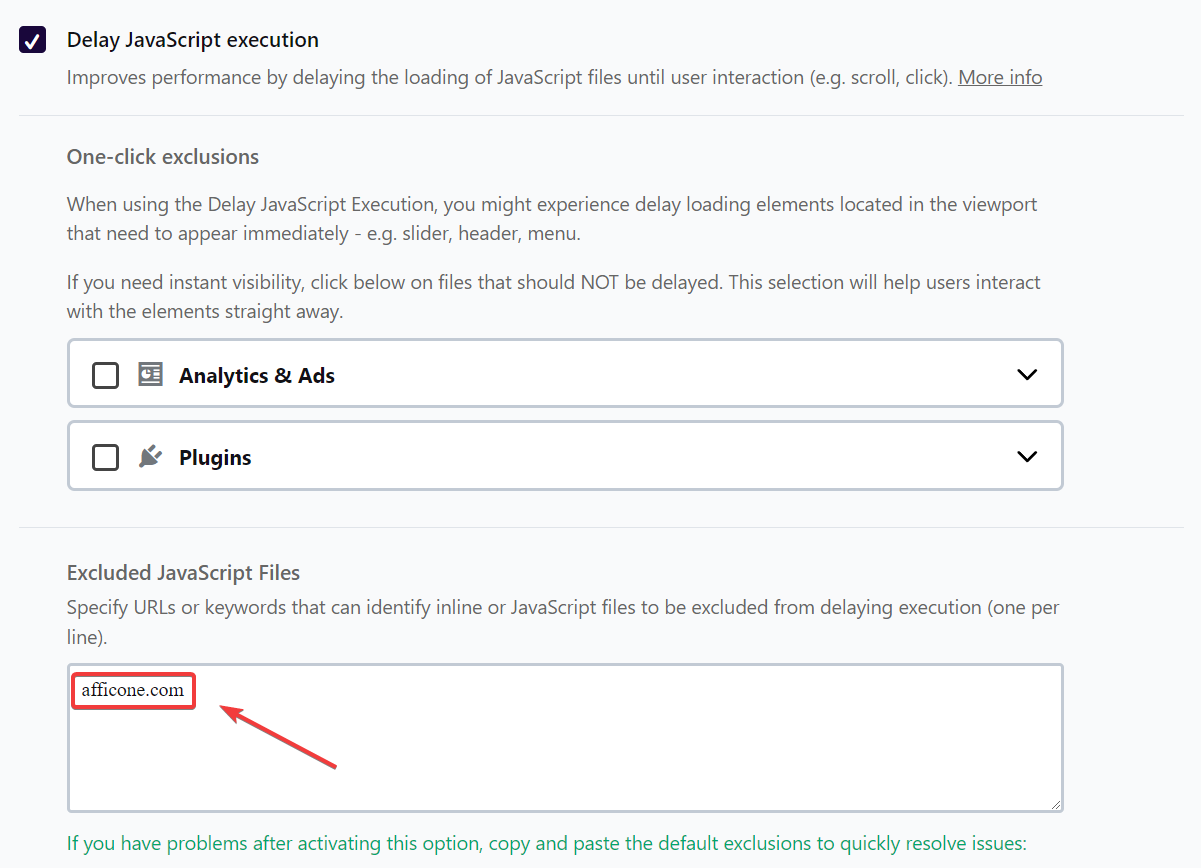-
Install our tracking plugin on your website
Download Plugin
Current version: 1.3.3
- Going to Plugins → Add New Plugin.
- Press the Upload Plugin button on the top.
- Select the plugin
.zipfile and hit Install Now.
-
Make sure you don’t have any conflicting plugins
- WP Rocket
- Other
In order to fix the WP Rocket plugin conflict, Please add 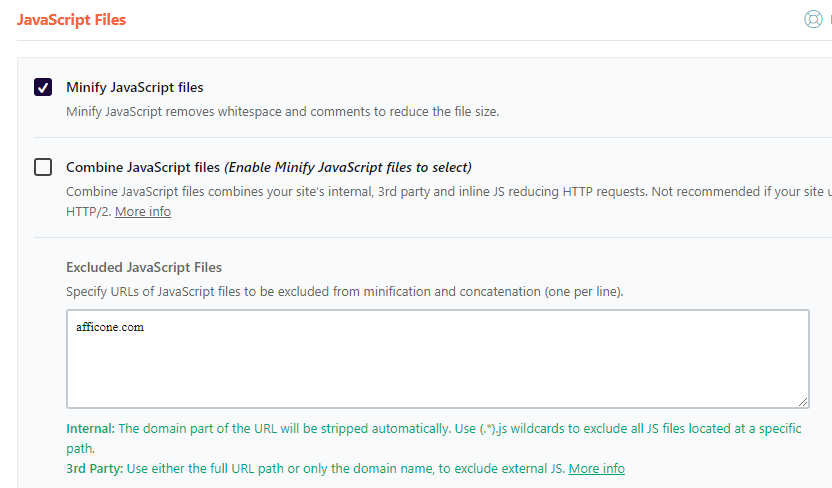
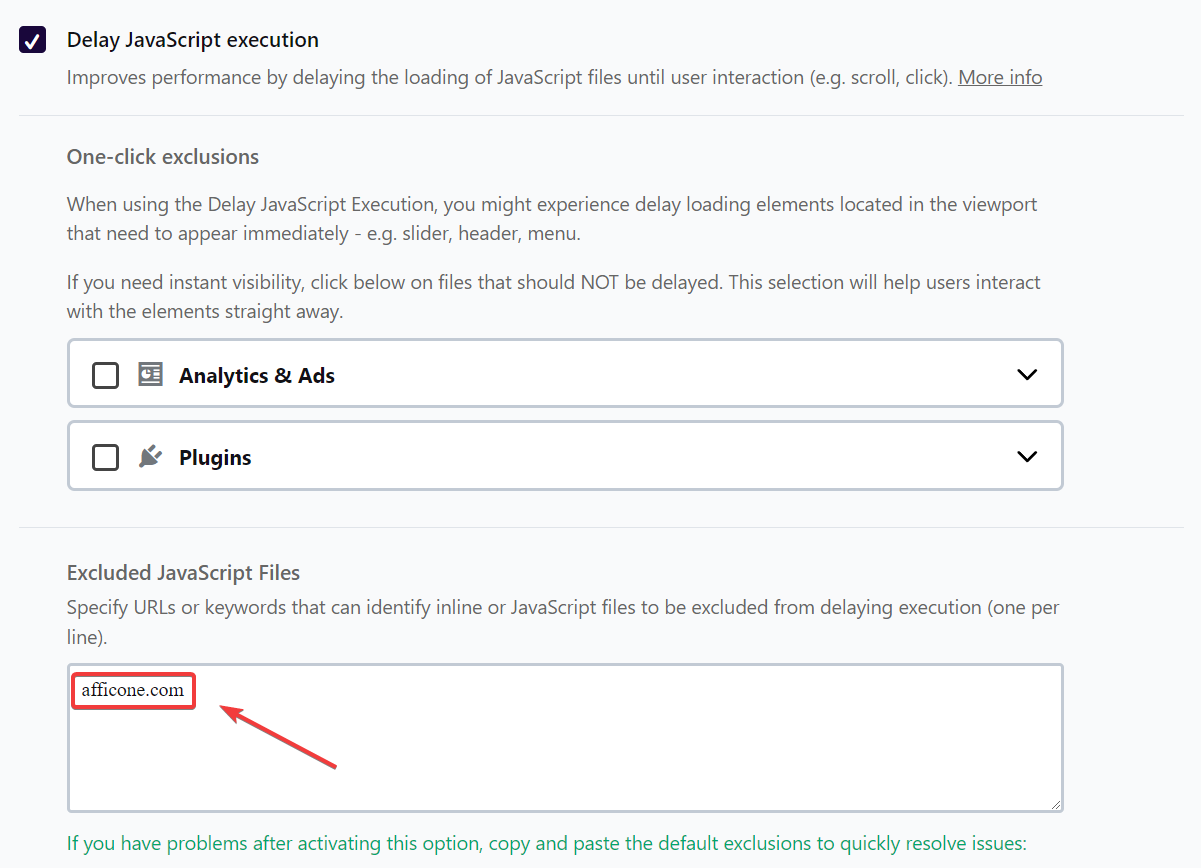
afficone.com to File Optimizations > JavaScript Files > Excluded JavaScript Files.