-
Create a PayPal developer app
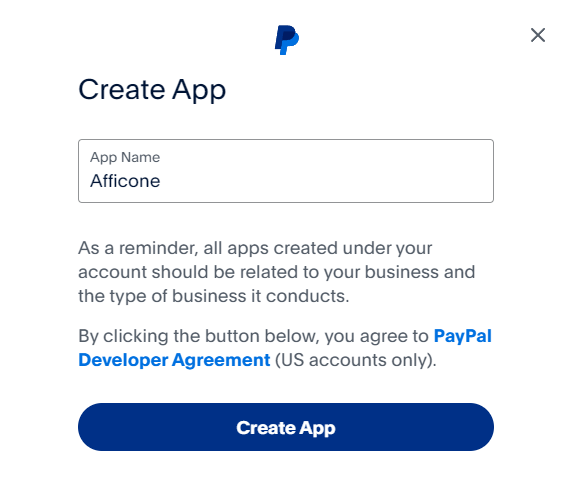
After creating the app, make sure to check the following permissions:
- Payouts
- Customer disputes
- Transaction search
-
Find your app’s client Id and secret
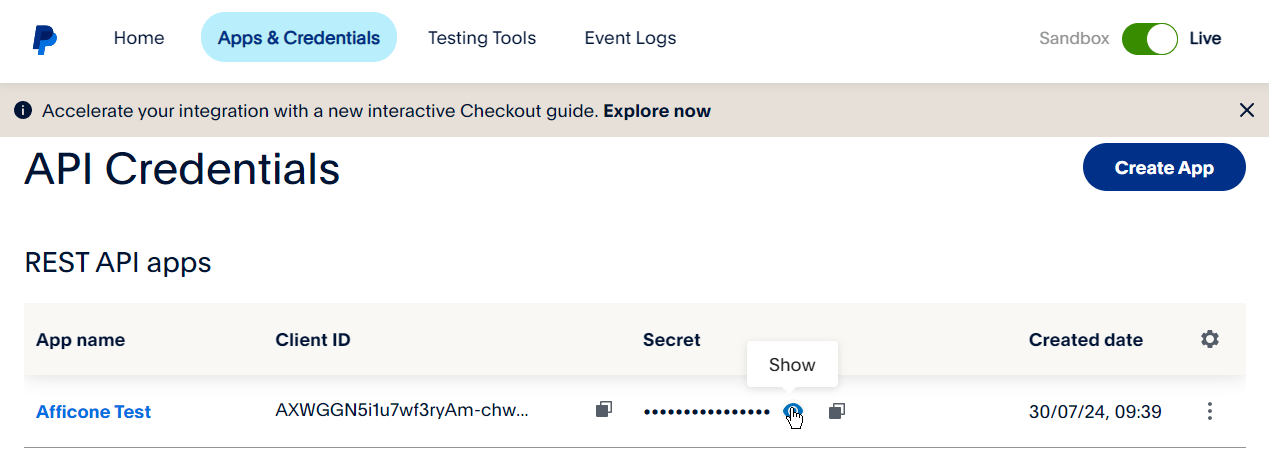
-
Attach the referral code to your PayPal button
custom_id for your type of integration.
PayPal’s developer documentation is kind of a mess. They have a bunch of ways you can pay somebody, that are completely incompatible with eachother.The most common way is PayPal buttons (that’s what we support).If you use something else, you can contact us at [email protected] and we could try to include it in our PayPal integration and this documentation.